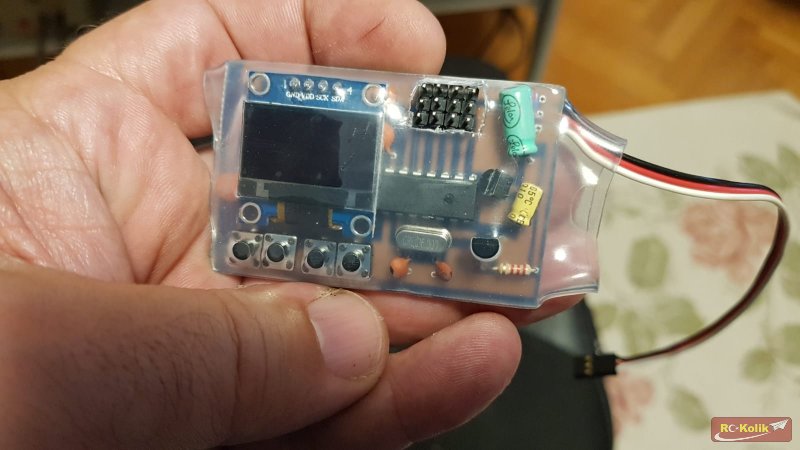- Katılım
- 17 Eyl 2013
- Mesajlar
- 9,108
- Tepkime puanı
- 23,779
- Yaş
- 62
- Konum
- İstanbul
- Web sitesi
- www.sumeryamaner.com
- İlgi Alanı
- Uçak
Biri Timer okur biri güler. Hala tuşları sorunsuz okumama yardım edecek biri çıkmadı ya helal olsun! 

O zaman Sümer abi, ben de bir hayra vesile olayımSümer Yamaner' Alıntı:Ben "senin yüzünden" ne durumdayım bir de ona baksan!!!
Public Class Form1
Dim SerialPortName As String
Dim charsToTrim() As Char = {" "c, vbCr, vbLf}
'_serialPort = New SerialPort()
Sub GetSerialPortNames()
ListBox1.Items.Clear()
For Each sp As String In My.Computer.Ports.SerialPortNames
ListBox1.Items.Add(sp)
Next
End Sub
Function SendSerialData(ByVal data As String, ByVal SerialPortName As String) As String()
Dim returnVal(1) As String
Dim iCnt As Integer = 0
Dim intSleepTimer As Integer = 117
'Dim COMPortNewLine As String
Dim COMPort As IO.Ports.SerialPort = Nothing
MsgBox(SerialPortName)
COMPort = My.Computer.Ports.OpenSerialPort(SerialPortName)
'COMPortNewLine = COMPort.NewLine.ToString
'MsgBox(Asc(COMPortNewLine))
Do While iCnt <= 100
COMPort.Write(data + vbCrLf)
System.Threading.Thread.Sleep(intSleepTimer)
iCnt += 1
Loop
If COMPort IsNot Nothing Then COMPort.Close()
Return returnVal
End Function
Function ReceiveSerialData(ByVal data As String, ByVal SerialPortName As String) As String()
Dim returnVal(1) As String
Dim iCnt As Integer = 0
Dim intSleepTimer As Integer = 200
Dim intReadTimout As Integer = 5000
'Dim COMPortNewLine As String
Dim COMPort As IO.Ports.SerialPort = Nothing
MsgBox(SerialPortName)
Try
COMPort = My.Computer.Ports.OpenSerialPort(SerialPortName)
COMPort.ReadTimeout = intReadTimout
'COMPortNewLine = COMPort.NewLine.ToString
'MsgBox(Asc(COMPortNewLine))
'COMPort.NewLine = vbLf 'Default end of line character to detect. LineFeed or Char10 or \n
'COMPort.NewLine = vbCr 'Alternative end of line character. Carriage return or Char13 or \r
'COMPort.NewLine = vbCrLf 'Non working end of line character. Char10+Char13 or \r\n
Do While iCnt <= 10
Dim Incoming As String = COMPort.ReadLine
If Incoming Is Nothing Then
Exit Do
Else
returnVal(0) &= Incoming & vbCrLf
End If
iCnt += 1
Loop
Catch ex As TimeoutException
returnVal(1) = "Error: Serial Port read timed out : " + CStr(intReadTimout) + "ms"
Finally
If COMPort IsNot Nothing Then COMPort.Close()
End Try
Return returnVal
End Function
Private Sub ListBox1_SelectedIndexChanged(sender As Object, e As EventArgs) Handles ListBox1.SelectedIndexChanged
End Sub
Private Sub Button1_Click(sender As Object, e As EventArgs) Handles Button1.Click
Label1.Text = Date.Now
GetSerialPortNames()
End Sub
Private Sub Button2_Click(sender As Object, e As EventArgs) Handles Button2.Click
Dim SerialPortMessage As String()
If (ListBox1.SelectedIndex >= 0) Then
SerialPortName = ListBox1.SelectedItem.ToString
SerialPortMessage = SendSerialData("Working...!", SerialPortName)
End If
End Sub
Private Sub Button3_Click(sender As Object, e As EventArgs) Handles Button3.Click
Dim SerialPortMessage As String()
If (ListBox1.SelectedIndex >= 0) Then
SerialPortName = ListBox1.SelectedItem.ToString
SerialPortMessage = ReceiveSerialData("Working...!", SerialPortName)
MsgBox("--- MESSAGE ---" + vbCrLf + SerialPortMessage(0).Trim(charsToTrim) + vbCrLf + "--- --- --- ---" + vbCrLf + "--- ERROR ---" + vbCrLf + SerialPortMessage(1) + vbCrLf + "--- --- --- ---")
End If
End Sub
End Classint buttonbas()
{
keypress = PINC & B00001111;
if (keypress == B00001110) return 1;
if (keypress == B00001101) return 2;
if (keypress == B00001011) return 3;
if (keypress == B00000111) return 4;
if (keypress == B00001100) return 5;
return 0;
}int debouncebutton() //Buraya gelirken key1 değişkeni basıldığı belirlenen butonu içeriyor. Yani 0 - 5 arası bir değer.
{
if(key1 == 0) return key1; //Tuşa basılmamış ise hiçbir şey yapmadan geri dön
b = 0; //Sayaç sıfırlanıyor
for (int n = 0; n < 50; n++) //Buradaki 50 rakamı ve ilerideki 40 rakamı hassas ayar için değiştirilecek
{
key = buttonbas(); //Butonlar 50 kez okunuyor
if(key == key1)
{
b++; //Eğer okunan değer ilk okunan değer ile aynı ise b sayacı bir artırılıyor
}
else if(key != 0) //Farklı bir değer okunduysa ve bu değer 0 değil ise bu durum bounce nedeniyle değil başka butona basma nedeniyle olmuştur. 0 döndürüyoruz.
{
return 0;
}
if(b < 40) //Okunan değerlerin en az % 80'i key1 ile aynı olmalı. Yoksa 0 döndürüyoruz
{
return 0;
}
}
while (buttonbas() != 0) //Buraya geldiğimize göre 50 test okumasındaki değerlerin en az 40'ı orijinal key1 değeri ile aynı demektir. Artık butonun bırakılmasını bekliyor ve key1 değerini döndürüyoruz
{
}
return key1;
}Ama olmaz ki abi, hem library kullanımına karşısın yani en azından tercih etmiyorsun, hem de kendi library kuruyorsun yavaştan yavaştanSümer Yamaner' Alıntı:...Önümüzdeki birkaç gün buton okuma kodunu test edip hassas ayarlarını tamamlayıp rahat kullanılabilir hale getirmek ve bu kodu da standart kodlar klasörüne atmak istiyorum.
Mehmet Kucuksari' Alıntı:Ama olmaz ki abi, hem library kullanımına karşısın yani en azından tercih etmiyorsun, hem de kendi library kuruyorsun yavaştan yavaştan

byte keypress = B00111111;
int key = 0;
int key1 = 0;
int key2 = 0;
int prevkey = 0;
int LED[4] = {2, 3, 4, 5};
int b = 0;
int debounce = 200;
int bounce = 160;
int sira = 1;
void setup()
{
pinMode(A0, INPUT_PULLUP);
pinMode(A1, INPUT_PULLUP);
pinMode(A2, INPUT_PULLUP);
pinMode(A3, INPUT_PULLUP);
for (int n = 0; n < 4; n++)
{
pinMode(LED[n], OUTPUT);
digitalWrite(LED[n], LOW);
}
}
void loop()
{
key1 = buttonbas();
key2 = debouncebutton();
if ((key1 == key2) && ((key1 * key2) != 0))
{
dosomething();
}
prevkey = key2;
}
int buttonbas()
{
keypress = PINC & B00001111;
for (int n = 0; n < 1000; n++)
{
keypress &= PINC;
}
if (keypress == B00001110) return 1;
if (keypress == B00001101) return 2;
if (keypress == B00001011) return 3;
if (keypress == B00000111) return 4;
if (keypress == B00001100) return 5;
return 0;
}
int debouncebutton() //Buraya gelirken key1 değişkeni basıldığı belirlenen butonu içeriyor. Yani 0 - 5 arası bir değer.
{
if (key1 == 0) return key1; //Tuşa basılmamış ise hiçbir şey yapmadan geri dön
b = 0; //Sayaç sıfırlanıyor
for (int n = 0; n < debounce; n++)
{
key = buttonbas(); //Butonlar "debounce" kez okunuyor
if (key == key1) b++; //Eğer okunan değer ilk okunan değer ile aynı ise b sayacı bir artırılıyor
else if (key != 0) return 0; //Farklı bir değer okunduysa ve bu değer 0 değil ise bu durum bounce nedeniyle değil başka butona basma nedeniyle olmuştur. 0 döndürüyoruz.
}
if (b < bounce) return 0; //Okunan değerlerin en az % 80'i key1 ile aynı olmalı. Yoksa 0 döndürüyoruz
while (buttonbas() != 0) //Buraya geldiğimize göre "debounce" test okumasındaki değerlerin en az "bounce"'ı orijinal key1 değeri ile aynı demektir. Artık butonun bırakılmasını bekliyor ve key1 değerini döndürüyoruz
{
}
return key1;
}
void dosomething()
{
// if (prevkey == key1) return;
for (int n = 0; n < 4; n++)
{
digitalWrite(LED[n], LOW);
}
if (key1 == 5)
{
for (int n = 0; n < 4; n++)
{
digitalWrite(LED[n], HIGH);
}
}
switch (key1)
{
case 1:
break;
case 2:
break;
case 3:
sira--;
if (sira < 1) sira = 4;
break;
case 4:
sira++;
if (sira > 4) sira = 1;
break;
}
digitalWrite(LED[sira - 1], HIGH);
}int buttonbas()
{
keypress = PINC & B00001111;
for (int n = 0; n < 1000; n++)
{
keypress &= PINC;
}
if (keypress == B00001110) return 1;
if (keypress == B00001101) return 2;
if (keypress == B00001011) return 3;
if (keypress == B00000111) return 4;
if (keypress == B00001100) return 5;
return 0;
}int debouncebutton() //Buraya gelirken key1 değişkeni basıldığı belirlenen butonu içeriyor. Yani 0 - 5 arası bir değer.
{
if (key1 == 0) return key1; //Tuşa basılmamış ise hiçbir şey yapmadan geri dön
b = 0; //Sayaç sıfırlanıyor
for (int n = 0; n < debounce; n++)
{
key = buttonbas(); //Butonlar "debounce" kez okunuyor
if (key == key1) b++; //Eğer okunan değer ilk okunan değer ile aynı ise b sayacı bir artırılıyor
else if (key != 0) return 0; //Farklı bir değer okunduysa ve bu değer 0 değil ise bu durum bounce nedeniyle değil başka butona basma nedeniyle olmuştur. 0 döndürüyoruz.
}
if (b < bounce) return 0; //Okunan değerlerin en az % 80'i key1 ile aynı olmalı. Yoksa 0 döndürüyoruz
while (buttonbas() != 0) //Buraya geldiğimize göre "debounce" test okumasındaki değerlerin en az "bounce"'ı orijinal key1 değeri ile aynı demektir. Artık butonun bırakılmasını bekliyor ve key1 değerini döndürüyoruz
{
}
return key1;
}Sümer abi , harikasın , ancak bu işe sardın saralı iletişim problemi yaşamaya başladık farkındasın değil mi ...Çünkü bu yazdıklarından birşey anladıysam ne olayımSümer Yamaner' Alıntı:Interrupt'lara alt seviyeden müdahale etmek büyük bir güç sağlıyor. Ancak bunu yaparken datasheetleri de iyi okumak gerekiyor. Bugün ATmega328 datasheet'i okurken farkettim ki interrupt geldiğinde status register kaydedilmiyormuş. Yani bir işin ortasında interrupt geldiğinde interrupt işi bitip normal program akışına döndüğümüzde status register interrupt service routine'deki olaylara göre şekilleniyor. Bu da pekala olmadık bir yerde saçma sapan bir dallanma sorunu yaratabilir. Çözüm çok basit. Bir adet volatile byte değişken tanımlıyoruz. Örneğin sregvalue gibi. Interrupt service routine başında sregvalue = SREG; diyoruz. Interrupttan çıkarken de SREG = sregvalue; diyoruz.
Yukarıda interrupt kullanan tüm kodlara bu ekleme yapılacak doğal olarak. Bu bilgi notunu da burada paylaşayım dedim.