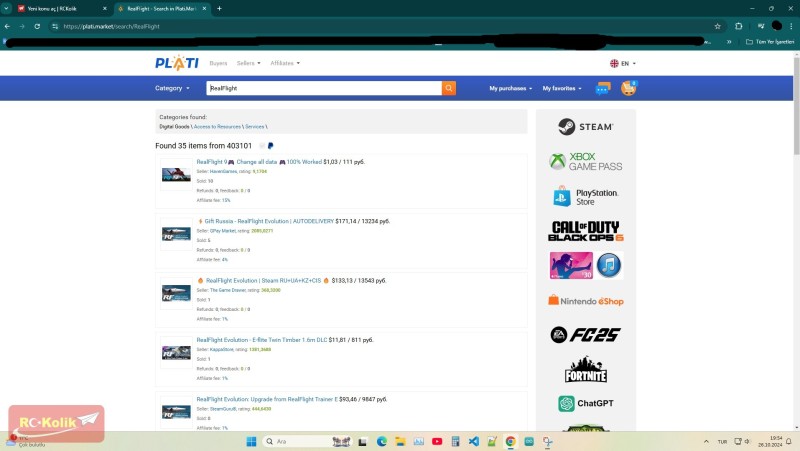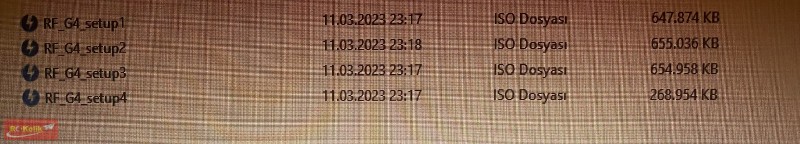Arkadaşlar,
Google bir sorsanız aynı sorun daha once yaşanmış ve cozum mevcut.

Hatta Real Flight support kısmı aşağıdaki cevabı göndermiş

Bu LİNKİ görmek için izniniz yok. Giriş yap veya üye ol
OZETLE:
Bu dosya "DirectX" dosyası olup, bir sekilde bozulur ise, ekteki linkten DirectX yeniden kurmak gerekiyormus.
Bu sorunu yaşayan cocuk ise, su yöntemi kullanmış ;
1- Uninstall G4.5 (G4.5 Kaldır)
2- Reinstall it (Yeniden Kur)
3- accept directX 9 installation (Directx9 Kurulumunu kabul et)
4- it works now !! (Yeniden calısıyorrr

)
-------------------------- Real Flight Support CEVABI---------------
Hello,
Please be aware that the file "d3dx9_36.dll" is a Windows system file,
specifically that file belongs to Microsoft's DirectX (DirectX is the
part of Window that offer the software tools for running 3D games). If
d3dx9_36.dll is currently missing, corrupt, or the version of that
file is too old under Windows, RealFlight G4.5 will not launch
successfully since the new graphics and visual effects introduced with
G4.5 do utilize that file (G4.0 did not use d3dx9_36.dll). To help
restore function to that file, here is a link to the Microsoft
Downloads page where you can find a DirectX End-User Runtime Web
Installer that should update your installation of DirectX and
fix/replace the "d3dx9_36.dll" error:
Bu LİNKİ görmek için izniniz yok. Giriş yap veya üye ol
You have to download directx 9, this file is in directx9.
PLEASE REMEMBER to attach all previous correspondence (and dxdiag
information if previously requested) with our responses to any follow up
e-mail you may send. This will allow us to better track our attempts to
troubleshoot your problem. Unfortunately, due to the volume of e-mail we
receive, WE ARE UNABLE TO SAVE OR REMEMBER E-MAIL MESSAGES ONCE WE HAVE
SENT A RESPONSE.
You can also reach our product support technical team at 217-398-8970
during our regular business hours Monday through Friday 8am to 7pm
Central time. Be sure to have your computer specifications and serial
number for your software available at the time of your call.
HAVE YOU SEEN OUR NEW WEB SITE?
In an effort to provide you with the fastest, most up-to-date support
available, we have developed a new web site dedicated specifically to
answering your questions or concerns regarding all versions of our
software. Most of the difficulties users have running our software are
related to problems we have already seen many times before, and have
consequently developed reliable solutions to correct. Please try
visiting this new resource we have developed for you. Most likely your
problem or concern has already been encountered before and the fix or
answer you need is already there waiting for you! You can visit this new
site at
Bu LİNKİ görmek için izniniz yok. Giriş yap veya üye ol
. Please give it a try!
Sincerely,
Mubanga C -PS9003
Product Support
Great Planes Model Distributors